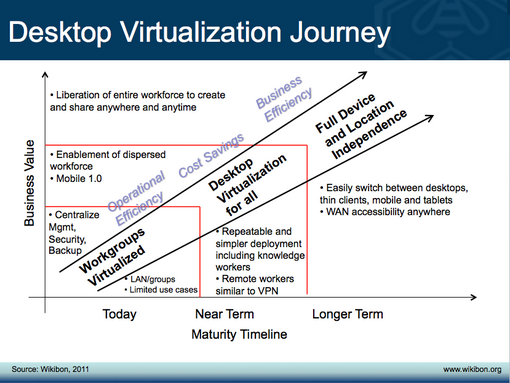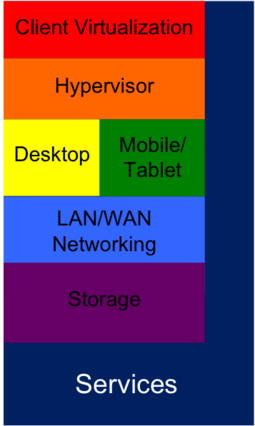Contents |
Where is Desktop Virtualization Today
Earlier this year, the Wikibon community held a Peer Incite to discuss the realities of Desktop Virtualization. What we found was that while desktop virtualization is seeing significant growth, it tends to be strongest in certain vertical niches and the ecosystem is highly fragmented. As Michael Keen of Lakeside Software says, one of the biggest challenges is mapping out a customer’s environment and finding the places where Here Be Dragons which can be the downfall of a deployment. The process for creating a desktop virtualization deployment is not a fast or easily repeatable solution and this has contributed to slower adoption generally. The purpose of this article is to discuss the ecosystem and give guidance as to what is needed from the ecosystem to move from today’s niche environments ultimately to a solution which could allow any user to access information from any device, anywhere.
VDI ADOPTION PROOF POINT: Video of Brown Shoe Company discusses a 1200 desktop VDI deployment (from VMworld 2010)
How Desktop Virtualization Differs from Server Virtualization
The initial justification for server virtualization is straightforward – it is about getting higher utilization out of resources by consolidating servers. Desktop virtualization is more complicated. There is a compelling story to simplify the maintenance, backup and security of desktops through centralization (see this Infographic for an illustration), but the overall solution is more complicated going from a desktop (before) to a client/server/management (after). The solution is weighted heavily towards OpEx savings that must offset an expenditure of CapEx. Since there are impacts to storage, compute and network, understanding the true cost of a solution and the organizational impact is difficult to gauge upfront. The solution intersects with other IT trends (especially mobile) that are helping to redefine how workers and technology interact.
EXAMPLE: The VCE Company targeted VDI as one of the first solutions that its converged infrastructure solution could help simplify, see the 30-page Vblock/VMware View reference architecture.
Components of Desktop Virtualization
Hypervisors and Client Virtualization
While the traditional office worker setup was defined by a Wintel configuration, the desktop virtualization solution, while a lot more complex, starts with a hypervisor and desktop virtualization software. Citrix is the current leader in desktop virtualization with XenDesktop. VMware is the leader in hypervisor sales; while VMware is clear that it will partner with Citrix, it also sells a competitive solution in VMware View. The hypervisor and desktop virtualization solutions have continued to broaden scope.
Desktops, Thin Clients and Mobility
Since the desktop image is now managed at the server, IT organizations can potentially be much more flexible in the devices that are delivered to users. To start with, this means that rather than only choosing new desktop/laptop models every year or two, they can be updated on a more frequent basis. Since cost containment is always a concern, specialized options for the virtual desktop should be considered such as Pano Logic’s Zero Client or other thin client devices. The workforce is become more dispersed and mobile, so the future of this technology is around solutions that go beyond the “desktop”. Users should be able to access their system from a desktop, tablet or mobile device. Cisco looks to pair its strength in Unified Communications with desktop virtualization solutions to create the Cisco Virtualization Experience Infrastructure.
Storage
Like server virtualization, storage is critical for desktop virtualization deployments. Storage is both an important component of VDI architecture and a significant portion of the overall cost of the solution. Every storage vendor has put together architectures, often utilizing SSD/Flash drives, to help deal with the high performance requirements of boot storms. There are also companies like Atlantis Computing and Virsto Software that look to increase performance and cut the cost of storage solutions for desktop virtualization deployments.
VIEWPOINT: Blog and video of Xiotech’s angle on how IOPS are the bottleneck for VDI storage solutions.
The following summarizes Peglar's point of view:
- Storage is the number one consideration for non-trivial VDI implementations.
- Many problems tend to be about I/O and storage.
- For every $1 spend on virtual desktop deployment, $3-$10 is spent on storage.
- How much/how fast? i.e. It's not just about how much storage capacity is needed but increasingly about how fast data needs to be accessed
- Sizing virtual desktop installations (including mobile) is critical for storage
- I/O is random - Generally, individual desktop streams will be randomized in a VDI environment, which means poorly behaved storage with a mix of reads and writes.
- Test at small scale (e.g. one dozen seats doing random access IO) and scale carefully.
- Boot storms are a particularly onerous problem.
- Questions remain related to workload, streaming apps, remote access, graphical load, etc.
- Users should plan on anywhere between 10-30 iops per seat as a rule of thumb.
- The bottom line according to Peglar is it's not capacity it's IOPs that are problematic in terms of achieving the goal - which is creating a virtual desktop experience that is equal to or better than a physical desktop.
Networking in the Data Center and WAN
Desktop virtualization adds to the increased demands on the network from server virtualization. The virtualized network requires greater bandwidth between nodes. There are a variety of options to redesign the network including moving from 3-tier architectures to 2-tier architectures that replace Spanning Tree (such as Cisco’s FabricPath) or Juniper’s single-tier QFabric. Most desktop virtualization solutions today are limited to LAN deployments. WAN-based solutions are possible, but have challenges with management, security and the inherent problem with maintaining a connection over distance.
Services
The immaturity and fragmented nature of desktop virtualization solutions leads customers to lean heavily on services. Consultants can help through the entire lifecycle: from planning and design (understanding the proper pieces that should be put together and understanding the user requirements), through implementation and beyond. One of the challenges holding back broader adoption of desktop virtualization is that understanding end-user requirements is a complex, non-repeatable process; Jason Langone has opened a community-based project to help those interested in VDI understand performance profiles of various user types. Education and standardization/streamlining deployments will broaden the addressable market for desktop virtualization.
Ecosystem Maturity
VDI today has been confined to narrow use case where tasks are repeatable and desktop user leverage is somewhat limited. The term VDI (i.e. "Desktop") is increasingly outdated as the mobile enterprise is taking the world by storm. VDI must evolve to be user-, data- and application-centric and accommodate anywhere, anytime, anyapp access for users. The key to this will be ecosystem maturity.
This starts with the central players, including Microsoft, VMware and Citrix. How these big vendors choose to collaborate with the ecosystem and each other will say much about the future of the desktop. Other efforts such as the VDI coalition or the VDI Alliance, while noble, don't have enough clout in and of themselves to change the market.
The bottom line is the industry as a whole needs to put forth a VDI vision that is compelling, cost effective and transformational in order for VDI to evolve to the next level.
Action Item:
Footnotes: