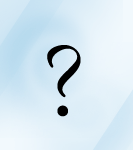Contents |
Wikibon Peer Incite Research Meeting
On November 13, 2012, Paul Martin, Information Technology Manager at Poulin Grain joined the Wikibon Peer Incite Research Meeting to share experiences and discuss alternatives for backup, data protection and archive, as he considers a move to cloud-based solutions.
About Poulin Grain
Poulin Grain is a fourth-generation, family-owned and operated business that specializes in “high quality dairy, equine, pet and livestock feeds.” Founded in 1932, it is headquartered in Vermont with offices New York.
Poulin Grain is typical of many small businesses, where IT operations are under the direction of a single individual, who is responsible for servers, storage, networking, security, application development, deployment and support of packaged applications, desktop and end-point device management, data protection and disaster recovery. With so many responsibilities and a limited budget, Paul is exploring migration from his current disaster recovery solution to a cloud service. His hope is that this will eliminate the need to regularly revisit disaster recovery and data protection and focus his limited budget and limited time on areas that will support business growth.
Current Backup and Data Protection Approach
Paul has fully virtualized Poulin Grain’s business-critical and non-business-critical applications, using VMware. He regularly backs up business-critical applications and data, which resides on his HP and Coraid primary storage using Veeam Backup and Replication. The Veeam software writes data to an ExaGrid EX-series storage appliance that stores, deduplicates, and then replicates data to another, smaller ExaGrid appliance at a second, virtualized Poulin Grain office, which is used as a disaster recovery location for business-critical applications.
Backup and Disaster Recovery Challenges
The current environment will only support six business-critical applications, and non-business-critical applications are not routinely backed up. Previous outages have resulted in the loss of application availability for greater than 24 hours. The company still maintains a backup paper trail of critical transactions, so operations can continue and transactions can be re-entered in the event of data loss.
While Poulin Grain can continue operations during short-term outages and can recover and re-enter data in the event of data loss, extended outages would be more problematic. In addition, since non-business-critical applications are not backed up, rebuilding those applications would cause a significant disruption and some applications and scripts would not be recovered.
Data growth within the business-critical applications requires that Paul revisit and upgrade his disaster recovery solution every few years, and his current ExaGrid appliance in his primary data center is almost out of capacity. On his limited budget and with limited time, Paul would like to implement a backup and disaster recovery solution that will enable him to operate within his budget, accommodate growth, and not have to be revisited every two to three years. He would also like to retain his Veeam backup solution and, if possible, leverage his prior investments in ExaGrid by consolidating them into his primary office and replicating this backup data. With that as context and constraints, Paul began exploring cloud-based backup alternatives.
Cloud-Based Backup and Archive Options
The community discussed a variety cloud-based storage providers, including Amazon’s recently announced Glacier service, which is priced as low as $.01/GB/month, making it, at first glance, very affordable for Poulin Grain. Other options under consideration for cloud storage include HP Cloud Object Storage, RackSpace Cloud Backup, and AT&T Synaptic Storage.
Accessing low-cost, cloud-based storage offerings requires a physical or virtual cloud gateway appliance or a cloud-ready backup software alternative that holds the backup and archive data at the primary site, integrates with the cloud storage APIs, and replicates the data to the cloud. In order to most cost-effectively transmit data to the cloud and reduce the in-cloud cost/GB, it is best to deduplicate and compress data before transmitting. In addition, data in transit between the organization and the cloud should be encrypted.
The community discussed a variety of cloud gateway appliances and software solutions. These will be discussed in separate documents.
The Cost of the Cloud is Cloudy
With prices as low as $.01/GB/month, the cost of cloud storage appears attractive. Certainly, the ability to continue to scale without frequently revisiting and upgrading physical hardware is also attractive, freeing up valuable time to work on applications and systems that support revenue generation. But in order to conduct an accurate comparison of cloud storage to current backup and disaster recovery approaches, organizations need to determine the effective cost of cloud storage, and there are many factors. Depending upon the offering and the approach, there may be additional cost for:
- Storing data that hasn’t yet been transmitted to the cloud;
- Deduplicating, compressing, and encrypting data before transmitting to the cloud;
- Replacing archive appliances or backup software to enable interface with cloud-storage APIs;
- Uploading data to the cloud;
- Retrieving data from the cloud.
Organizations will also want to consider these important factors:
- Data not yet transmitted to the cloud is data at risk of a site disaster.
- The larger the network pipe, the faster the data will be transmitted to the cloud.
- Redundant networks with alternate routing will help mitigate the effects of network outages, but will increase cost.
- The strategy for data protection should be driven by the business unit’s application recovery time objectives (RTO) and recovery point objectives (RPO).
Action Item: Before considering any cloud backup alternative, organizations should develop a comprehensive list of factors affecting the ability to meet the RTO, RPO, and budget limitations of the organization.
Footnotes: