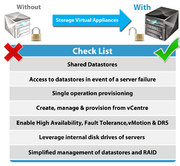Contents |
Introduction
Virtualization with VMware helps drive down the cost of IT by consolidating servers, reducing maintenance costs and decreasing management overhead. VMware’s advanced features make it possible to achieve high availability for critical applications in the data center. With VMware’s high availability features, applications that support revenue generation and applications that support efficiency, cost containment, and risk management are always available. It’s no surprise, then, that InformationWeek.com, using data from a recent IDC study, highlighted virtualization as the top priority for CIOs in 2012.
Employees, partners, and customers may access an organization’s applications from virtually anywhere -- the office, home, or on the road. And they expect the applications to be available, regardless of where they run, whether from a centralized corporate data center, from a cloud service, from a branch office, or from some combination of the three.
CIOs and IT administrators responsible for branch office IT operations face unique challenges that have, until recently, been barriers to delivering high availability. These barriers are: • High hardware and software acquisition costs, • High maintenance costs, • The lack of onsite skilled IT staff.
Shared storage is a key enabling technology for high availability and an absolute requirement for VMware’s advanced availability features. Shared storage has also, however, been a prime contributor to high acquisition costs, high maintenance costs, and the need for onsite, highly-skilled IT staff.
Eliminating the Barriers to High Availability
VMware reports that organizations can reduce hardware and operating costs by as much as 50% and energy costs by 80%, saving more than $3,000 per year for every server workload virtualized. Virtualization reduces the incidence of downtime and shortens the resolution time, which is particularly important in branch offices. Virtualization and server consolidation are essential first steps in defending branch and remote-office applications against downtime. However, in order to achieve the maximum benefit from VMware virtualization, with features such as high availability, fault tolerance, vMotion, and DRS, organizations need to deploy a shared-storage environment.
Lower Capital Cost
VMware High Availability requires shared storage. Unfortunately, deploying and managing shared storage at multiple branch offices or remote locations can be challenging, particularly when using storage area network (SAN) or networked-attached storage (NAS) hardware. These solutions, which range in price from $20,000 to more than $100,000, are typically found in an organization’s core data center and fall well outside the limits of most branch and remote-office budgets. Fortunately, a cost-effective and reliable alternative is now available – the Storage Virtual Appliance (SVA).
A Storage Virtual Appliance unlocks the processor and data storage resources of the VMware server and provides a virtual SAN that enables shared data stores. By virtualizing the internal disk drives and any external, direct-attached storage arrays of the VMware server, the SVA provides a cost-effective, shared storage environment without having to install a complex external SAN or NAS. The SVA provides a robust set of storage services, similar to those that run on expensive, external storage controllers, but runs these services in a virtual machine running under VMware.
Lower Maintenance Cost
Annual maintenance and service charges are typically proportional to the up-front capital investment and initial license fees, so the higher the cost of the SAN or NAS, the higher the maintenance cost. Suppliers require annual maintenance contracts for software support and timely hardware break-fix support, so few organizations risk being without support. Branch office IT tends to change at a slower pace than the core data center, so systems may be kept in place for longer periods of time. Maintenance pricing tends to increase as systems age. SVAs offer significantly lower initial annual maintenance cost, due to the low acquisition cost and, as software-enabled virtual appliances, are not subject to the escalating maintenance costs as systems age.
Lower Management Cost
Possibly the most challenging barrier to high availability in branch and remote offices is the lack of skilled, onsite IT resources. SAN and NAS solutions are complex and require technically trained staff for deployment and management. IT professionals working from an organization’s central office can deploy and manage SVAs at any branch office, thereby dramatically reducing the installation and management costs. Utilizing simple VPN solutions and VMware’s vCenter, central-office IT professionals can deploy an SVA at any branch office location within 30 minutes (time for transferring installation files, etc., which are dependent on available bandwidth, not included).
With data mirrored over two servers, SVAs overcome the concerns of a single point-of-failure because data is identical on both. Either server, O/S or SVA, can fail without experiencing downtime or loss of data. SVAs such as StorMagic’s SvSAN are integrated into vCenter and, therefore, issues can be resolved through vCenter and the VPN to get storage back online quickly and easily from the central office.
StorMagic SvSAN
StorMagic's SvSAN enables affordable high availability and centralized management for VMware® virtualized branch office environments without the need for dedicated IT resources or expensive shared storage. The flexibility of SvSAN provides protection of business critical enterprise data among geographically dispersed remote operations at significantly less cost, footprint, and complexity than the competition.
Download your free 30 day evaluation of SvSAN and begin experiencing the benefits of High Availability branch office applications today.