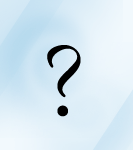As your organization and your IT department grows, most reach a point where software asset management (SAM) becomes a necessary part of the conversation. Up to this time you've probably dealt with license compliance issues on a case-by-case basis, and perhaps that worked well enough, at least for a while.
But now you have to face the fact that your organization is using many dozens, if not hundreds, of software applications. Not only that, you are likely running multiple versions of the same applications – each with its own licensing terms – on a variety of operating systems and software delivery platforms, and accessed from a diverse array of devices. Think of all the software titles your organization uses: Do you really know the precise licensing rules for each version of each application – and where it is installed and who is actually using it? In other words, can you say with certainty that you are in compliance?
If the answer is “no” or even “maybe,” you could be facing a big problem. Given the complexity of today’s licensing agreements, staying compliant has never been more difficult, particularly if your SAM processes are based on a series of home-grown, manual processes or some of the more basic tools available on the market. Software vendors are aware of that, of course, and the pace of audits is accelerating. For organizations that have drifted out of compliance or are poorly prepared to account for the software assets they have, an audit can be extremely disruptive to everyday business, and could be a financial and public relations disaster as well. Simply put, if you fail to be proactive and implement a well-planned SAM program, you open the doors to unacceptable risk and are almost certain to take a fall down the road.
There’s a Tool for That
Few successful SAM programs get off the ground without a tool (or set of tools) that can automate many or most of the tasks required to continually monitor and reconcile application installations and usage with their licensing terms. The good news is that there are plenty of SAM tools in the marketplace. But choosing among them can be confusing.
Prospective buyers of a SAM tool should be aware that two primary kinds of products merit consideration (this article purposefully does not discuss free tools or less sophisticated inventory products, as they generally can't perform the functions necessary to support genuine SAM efforts): enterprise suites that claim to “do everything” and more specialized offerings known as “point products” that have a much narrower focus on license management. As you might anticipate, each product category has its characteristic strengths and weaknesses.
Do It All Enterprise Suites: Disadvantages Also Included
Plenty of enterprise suites include software license management functionality as part of their feature set. Many of you are familiar with these tools, which tend to come from very large, high-profile, name-brand companies that sell solid technology and have the resources support it. The companies that make these tools are familiar – think Microsoft, HP, CA Technologies, and Symantec, to name a few – and that familiarity can be very reassuring. Whether these companies have developed license management capabilities in-house or have acquired the technology from independent software vendors (ISVs), they may offer a broad range of features and functions, such as inventory, software metering, service desk, deployment, patch and configuration management, and asset repository capabilities.
The advantage often touted by such enterprise suites is the sweeping functionalities that permit an end-to-end view and management of an organization’s entire software lifecycle. Everything you need appears to be contained in single management application, with just one interface to learn, one product to support, and a single vendor relationship to manage. There’s also the perceived “low-risk” proposition of tapping a well-known brand that may already enjoy a solid presence within your organization – which often means that internal buy-in is easier to obtain.
But these applications also have a number of disadvantages that come with these “do everything” products. For one thing, SAM functionality is not likely to be the vendor’s primary area of expertise. Just because a vendor is a market leader in hardware, security, or business productivity doesn’t guarantee its SAM tool can provide a detailed, real-time snapshot of software titles installed throughout your organization, keep you on top of licensing compliance issues, track and report on IT purchases, or pinpoint the unused applications you’re wasting money on. And don’t assume that large vendors that have acquired highly regarded point products will continue to invest in state-of-the-art SAM functionality after the initial purchase; these tools often get watered down once they’re integrated into the larger suite to the point where they lose a great deal of their usefulness. Additionally, the broad scope and heavy footprint of enterprise suites often has an unfortunate tendency to consume lots of resources.
Finally, be sure to account for administrative overhead if you’re considering an enterprise suite. In general, because of their complexity, these applications require dedicated staff and deeper expertise to implement – often taking up to 18 months to fully deploy. Meanwhile, the risks related to licensing compliance will remain essentially unaddressed. Once implemented, such products are also generally more challenging to administer and maintain, and the vendor support organizations – often located overseas – tend to lack the responsiveness and specialized knowledge you would expect from smaller vendors selling dedicated point products.
Point Products Tend to Work Better, Cost Less
By definition, point products have a narrower focus than “do everything” suites, even though most are fully equipped to scale to the enterprise environment. Vendors offering point products tend to be much smaller and lesser-known. Examples of companies that offer SAM point products include iQuate, Sassafras Software, and Express Metrix. Their products typically combine software inventory, application metering, and purchasing information to provide real-time data on license deficits and surpluses, giving users an integrated, comprehensive view of software applications installed and in use across the entire organization.
Here are just a few of the advantages that point products enjoy over enterprise suites:
- They are more focused on software recognition and license reconciliation, which results in stronger overall software license management capabilities.
- They tend to offer greater depth of reporting and analysis.
- They can be deployed faster and require less staff, training, and specialized expertise to manage after implementation.
- They tend to provide better support for alternative application delivery technologies, such as Citrix, Windows Terminal Server, and virtualized applications.
- They are generally less expensive to purchase and to maintain.
- They are supported by staff who are typically more knowledgeable and experienced with SAM-related technical issues.
Of course, specialized SAM products also have their disadvantages. They are unlikely to be integrated with help desk, deployment, configuration management, and other IT management capabilities. But perhaps of greater significance, point products tend to face more skepticism from the typical CIO, who may be biased in favor of “name brand” offerings because major investments have already been made in those vendors' technologies. Further, sales organizations of these vendors generally have greater resources and higher-stakes incentives to lobby hard for your business. Analysts upon whom CIOs rely also have a tendency to provide better coverage, and loftier assessments, of high-profile vendors because those vendors are also clients of theirs – that’s simply the nature of the business. Finally, many CIO’s are going to assume, perhaps unwisely, that a vendor with proven competence in one functional area has equivalent expertise in another.
Action Item: Whatever SAM tool you end up choosing, make sure your selection process is deliberate and tailored specifically to your organization, taking into account aspects such as budget and staffing resources, the level of expertise in your IT department, and the comfort level decision makers have in looking beyond the most prominent or existing vendors. But above all, evaluate the purchase in light of your organization’s strategic priorities and your existing IT infrastructure, including your application portfolio, software platform(s), and application delivery model(s).
Because every organization is different, there’s not necessarily a clear-cut winner in the battle between enterprise suites and best-of-breed offerings. If functions like service desk, patch management and software distribution are just as important as SAM in your organization, and you have dedicated staff that can compensate for license-management-related technology shortfalls, then you may not need a point product. But do keep in mind that products designed for a broad range of purposes can end up being as much a liability as a help when it comes to fully addressing the demands of a successful SAM program. If asset management is really a priority in your organization, best-of-breed offerings should be given careful consideration, both for their specific features and functions, as well as for their organizational "fit." You might be surprised how well they measure up.
Bio: Kris Barker is the CEO and co-founder of Express Metrix, provider of Express Software Manager asset management software. In addition to his leadership role with Express Metrix, Barker has held development and management positions at WRQ (now Attachmate), DEC, and Boeing. With extensive expertise in the area of software asset management, Barker frequently speaks at leading industry conferences including the International Association of IT Asset Manager’s (IAITAM) and ECPWeb’s annual summits.
Footnotes: