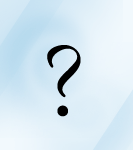Software as a service (SaaS) is finally starting to reach a tipping point and is being seriously considered as a viable alternative to on-premise software solutions. At Software Advice, a website that helps businesses find the right software, we're noticing an increased interest in SaaS. However, we’re also noticing that buyers have a ton of questions and aren’t completely tuned-in to the technology or the "cloud" computing phenomenon.
Since we know there must be many others in the same position as the buyers we speak with, I recently decided to sit down and answer the top questions that we hear on a daily basis. Here are the top three questions:
How Do I Choose Between SaaS & On-Premise
This is not an easy question to answer. However, a good starting point is to evaluate the complexity of the business. As of this moment, SaaS is geared toward small-to-medium enterprises (SMEs) with fairly straight forward business processes. These companies don't need a functionally complex software solution. Instead they need software to help them operate more efficiently without having to pay a lot out of pocket.
For instance, a medium-size manufacturer that is involved in a lot of highly engineered and customized manufacturing (e.g. an aerospace manufacturer) will most likely be better served by an on-premise solution that offers the robust functionality the manufacturer needs. On the other side of the coin, a manufacturer that makes nothing but screws all day will find a SaaS solution such as NetSuite or Plex Online to be fully adequate. The choice between on-premise and SaaS is really a question of how complex your business is and understanding the software needs of your organization.
Is SaaS Customizable?
At the onset of SaaS, customization was next to impossible. The solution was like a black box that you had to adapt your business processes to in order to get the most out of it. You still have to adapt your business processes, but customization is becoming more common and easier to achieve. For instance, a solution like Salesforce can not only be customized, but there’s now a thriving developer community that builds add-ons to fill the functionality gaps of the software.
So what can be customized? For starters, buyers can customize the look-and-feel by altering the user interface (UI) and changing which data fields show up in the program. In addition to these customizations, several business process functions can be turned off and on at will. Don't need lead nurturing feature on your CRM system? You can turn it off. The extent to which you can customize the software will depend on the kind of application and the vendor. If customization is important, ask your vendor if they can provide the tweaks you want.
Is My Data Safe?
I saved this one for last because it's the one that's I hear universally. It's a huge sticking point for companies, especially ones that have large data sets. I understand, a certain amount of trust has to be invested in a vendor to hand over business-critical data. However, when I look at how commonplace online banking and online payroll have become, I can’t help but think this issue is a red herring. We seem to be fairly comfortable putting financial information into the cloud, why are we so hesitant about business information?
To be fair, there’s no such thing as a completely fool-proof system. Your server is just as secure sitting in the next room as it is sitting on the other side of the country. In actuality, SaaS companies actually have far more to invest in data center security than a typical SME. For this reason, SaaS data centers are typically more safe than on-premise systems. As an added precaution, most SaaS vendors undergo intensive SAS 70 Type II audits, which few internal IT companies replicate with on-premise systems.
Action Item: These are just a few of the questions I look at. To see the other seven questions I go over, visit What is SaaS? 10 Frequently Asked Questions About Software as a Service. You can follow me on Twitter @ERPAdvice or send me a personal message at derek@softwareadvice.com.
Footnotes: